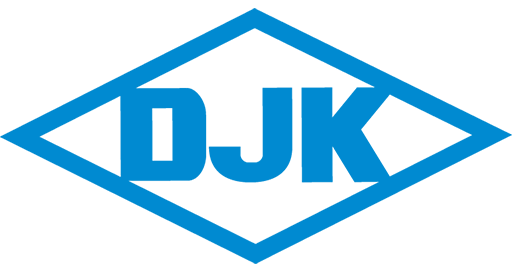NuProgPlus-U16 Universal Gang Programmer and Duplicator (8 Sites dual socket)
NuProgPlus-U16

Model Name: NuProgPlus-U16
NuProgPlus-U16 with Hand Press Fixture (Option) may open up to 8 plugs at once.
Features:
Versatile Device Support:
- Supports EEPROM, Flash, MCU, eMMC, and UFS devices.
- Capable of duplicating eMMC and UFS devices.
High Productivity with NuProgPlus-U16:
- Features a newly designed FPGA kernel architecture.
- Provides up to 16 socket sites for parallel programming.
- Programs 16 SPI Flash devices or duplicates 16 eMMC/UFS ICs simultaneously.
Convenient Manual Operation:
- Operates manually using an LCD and keypad with project files.
- Eliminates the need for a PC.
- Includes an optional Hand Press Fixture for easier IC handling during programming.
Highlights:
All freshly built FPGA kernel architecture provides ultra-fast programming performance.
- Supports Copy Mode and Program Mode.
Flexible enough to support many programmable ICs/devices in the market.
- Support a variety of storage ICs: UFS, eMMC, Parallel NOR, Parallel NAND, and EEPROM
Supports MCU, CPLD, and FPGA. - Supports a variety of IC packages, including CSP, BGA, QFN, QFP, SOP, TSOP, SSOP, PLCC, and DIP.
- Support a variety of file formats: Binary (bin/rom), Intel Hex (h16/h20/hex), Motorola S19 (mhx/mot/s19/srec), and MCU IC-specific file formats
Support up to eight programming sockets. (Can expand to 16 sockets for SPI Flash, UFS, and eMMC)
Duplicating for UFS/eMMC (A master IC/device is required as the data source).
- Duplicate the UFS data, LUN configuration, and descriptors/attributes/flags. (No support for RPMB duplication.)
- Duplicate the eMMC boot area, GPP, user area, and ExtCSD. (No support for RPMB duplication.)
Supports NAND Flash Skip Bad Block management and partition files (CSV/DEF/MBN).
Support the project file for production programming demands.
- Integrate high-speed storage to save project files or project folders for more stable and faster transmission.
- Project download speed of up to 100 MB/s.
- After loading the project file, press the Start button to begin programming to ensure that the operator does not load the incorrect image file or pick the incorrect IC component number.
Three types of start modes for productivity increase.
- Manual Mode
- Automatic Detection Mode
- Handler Mode
PC may connect to numerous NuProgPlus-U16 and program the IC at the same time.
The stand-alone mode allows users to program without a computer and only need to operate through the LCD keypad.
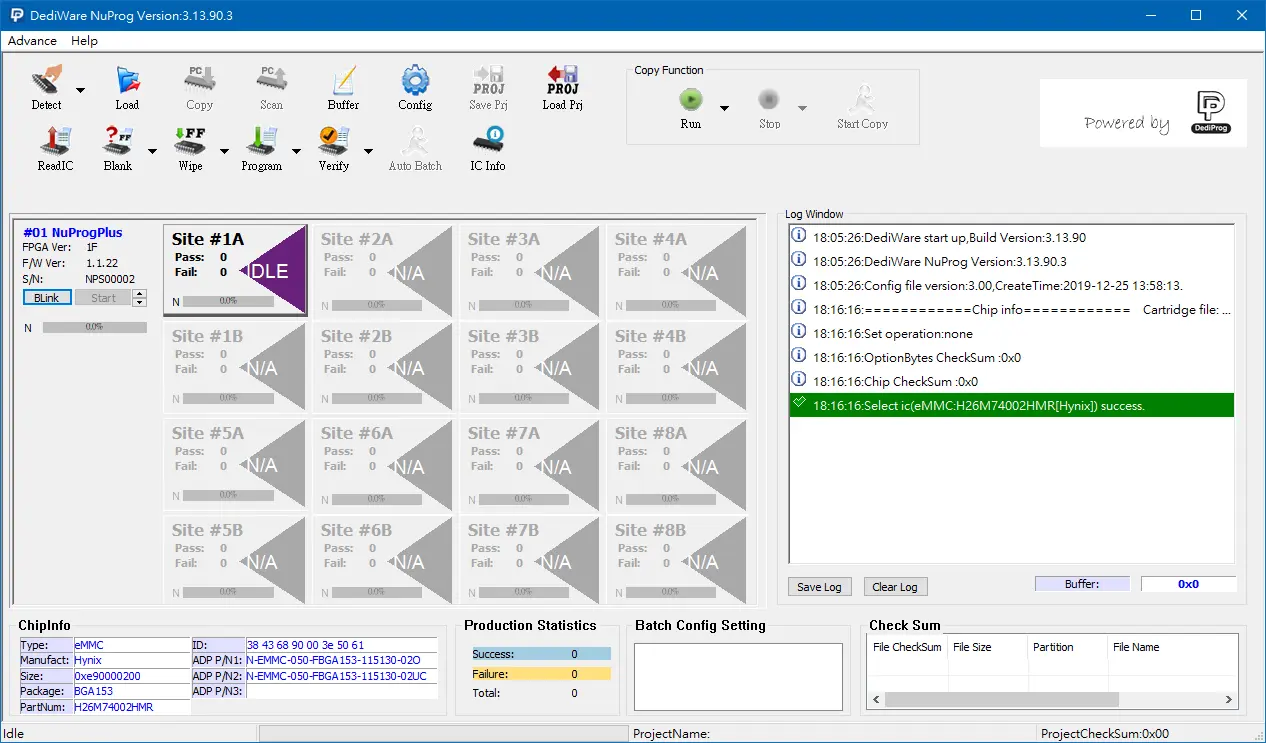
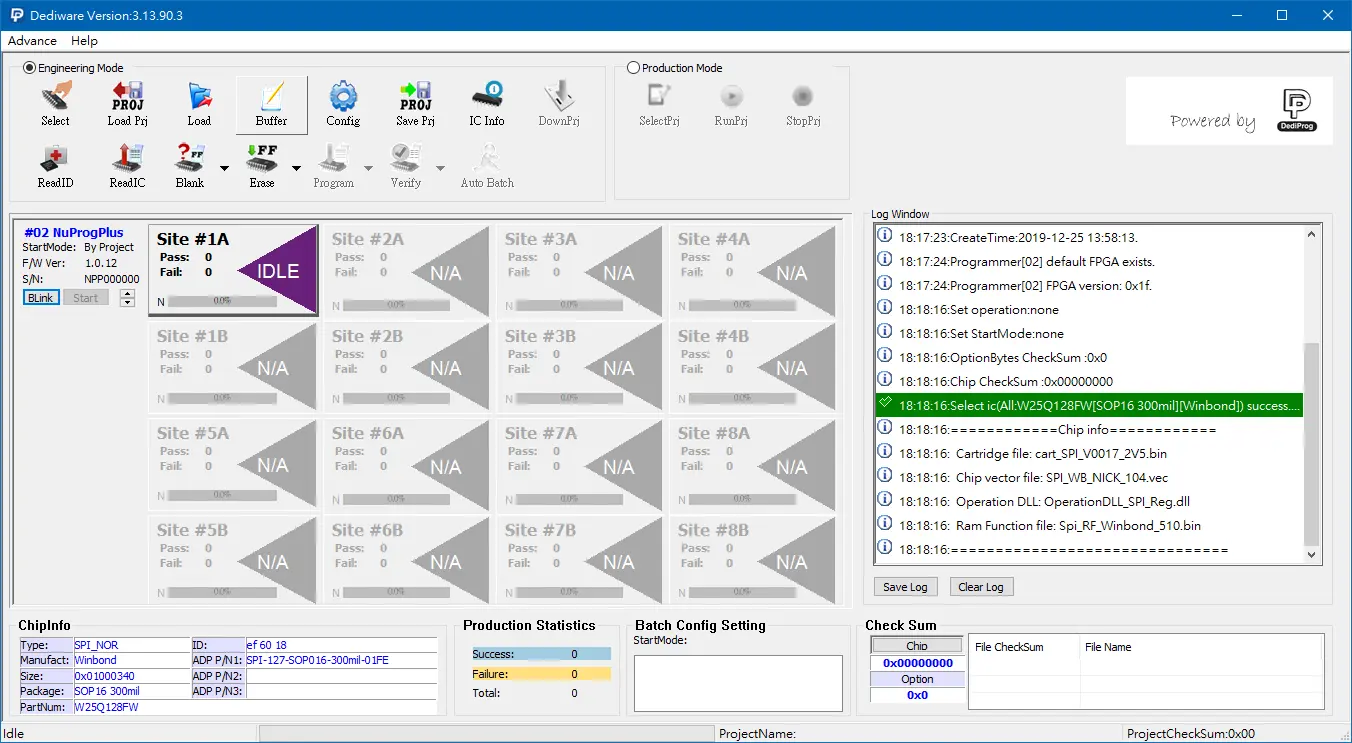
| Standard Package |
|
| Optional Purchase |
|